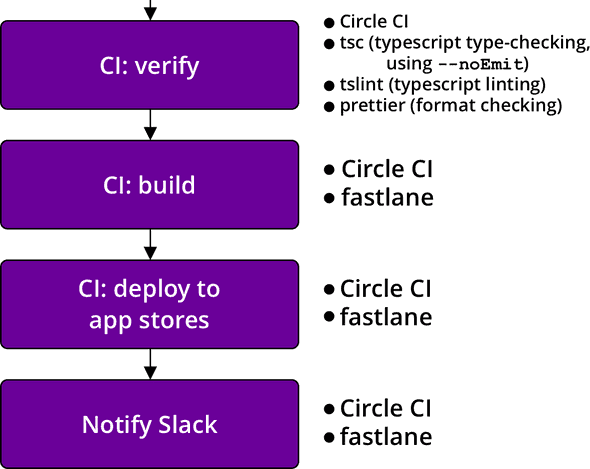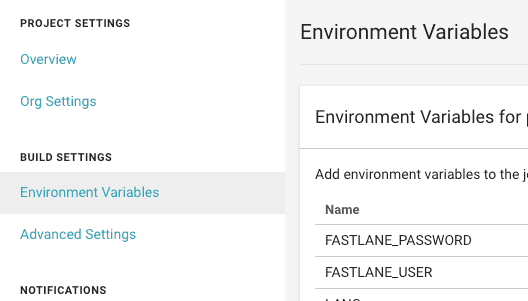Automate React Native Deployment - Part 2
May 15, 2019
In part 1, we discussed how to set up semantic-release and react-native-version. That covers the first part of the deployment flow from commit to GitHub. In this post, we’ll take a look at the configs for verification and deployment. The CI configs shared in this post are for Circle CI, but the workflow can be applied to any CI. A working example repo can be found here. Here’s what we’ll cover:
Disclaimer: this might be hard to set up from scratch. It will be easier for those with existing projects to migrate to this workflow and make changes where things are different.
Verification
The purpose of this verification step is to run some sanity checks, not to run the full test suite. That should already have been done using the same package on the previous commit. The only changes to the package should be the version number edits, so we run some simple linting checks and perhaps the unit tests.
We also want to keep the deployment as reliable and fast as possible. If you have experience running integration or e2e tests for React Native apps in CI, you’ll know that “reliable” and “fast” are usually not words used to describe those types of tests, especially when running tests for both iOS and Android on multiple supported devices.
Here’s a sample config for a simple job that installs node dependencies, lints, runs unit tests, and saves the workspace for later use. We’re using yarn here, but if you prefer npm, swap yarn.lock with package-lock.json and edit yarn commands to use npm run.
version: 2
references:
restore_yarn_cache: &restore_yarn_cache
restore_cache:
keys:
# when lock file changes, use increasingly general patterns to restore cache
- yarn-packages-v1-{{ .Branch }}-{{ checksum "yarn.lock" }}
- yarn-packages-v1-{{ .Branch }}-
- yarn-packages-v1-
save_yarn_cache: &save_yarn_cache
save_cache:
paths:
- node_modules/
key: yarn-packages-v1-{{ .Branch }}-{{ checksum "yarn.lock" }}
jobs:
verify:
working_directory: ~/project
docker:
- image: circleci/node:10
steps:
- checkout
- *restore_yarn_cache
- run: yarn --frozen-lockfile
- *save_yarn_cache
- run:
name: Lint
command: yarn lint
- run:
name: Unit tests
command: yarn test:unit
- persist_to_workspace:
root: ~/project
paths:
- node_modulesThere are lots of unit test setups so I won’t cover that here, but I will share the way I lint TypeScript files. It took a few iterations to keep type checking, linting, and format checking under 10 secs. The answer was to use concurrently. The three tasks do not need to run in sequence, so we can save time by running them all concurrently.
"scripts": {
// ...
"type-check": "tsc -p tsconfig.json --noEmit",
"tslint": "tslint -p tsconfig.json -c tslint.json",
"prettier": "prettier --check \"**/*.tsx\" \"**/*.ts\" \"**/*.js\"",
"lint": "concurrently \"yarn type-check\" \"yarn tslint\" \"yarn prettier\""
}Your .prettierignore file should include node_modules/**, ios/**, android/**, and any other files you don’t want to check. Also note that this lint task is not meant to be used on commit. For something like that, you’d only want to check staged files. precise-commits is great for checking prettier formatting on changed files.
Why fastlane in CI?
Setting up fastlane in CI rather than using it on a local machine has several advantages. One advantage is idempotent builds. The environment in which the apps are built will be the same each time, which provides some peace of mind when combatting build or deployment problems. Once it works, it’s repeatable. That’s not to say it’s not challenging to set up, but it’s worth it.
Once upon a time, I deployed from my local machine without running npm install. I ended up delivering versions of node modules I was using on another branch. Needless to say, I had to release all over again. While there are ways to prevent that on a local machine, deploying from CI guarantees various problems like that don’t happen.
Another advantage is that CI can run the deployments to iOS and Android concurrently. If you ran them on a local machine, you’d probably run one, wait for it to finish, and then run the other, which takes more time.
Finally, running fastlane in CI allows any team member to deploy the app as long as they have the permissions to create the tag. No additional setup required, such as setting up environment variables or accessing Google Play release credentials that shouldn’t be committed. All of it is in CI environment variables.
Setting up fastlane in Circle CI
fastlane is pretty much the standard for automating beta deployments of iOS and Android apps, so I expect you’ve used it before or at least familiar with it. But even if you’re not, the fastlance docs do a good job of explaining first-time setup. I’ll try to cover what’s relevant to setting up fastlane for Circle CI, but make sure to set up fastlane/ folders in both the ios/ and android/ folders. You can do that by running fastlane init in each folder. It’s not completely necessary to do it this way, but I find it simpler and much more readable to keep the configs separate. The fastlane configs shared below will assume this directory structure.
fastlane installation
Do not install fastlane using gem install. Instead, install fastlane using bundler. First, install bundler with gem install bundler -v 1.17.3 (or the latest 1.x version)1, add the following files to your project, then run bundle update top-level.
# Gemfile
source "https://rubygems.org"
gem "fastlane"# .bundle/config
# Note the single '.'
---
BUNDLE_PATH: "./vendor/bundle"# ios/.bundle/config
---
BUNDLE_PATH: "../vendor/bundle"# android/.bundle/config
---
BUNDLE_PATH: "../vendor/bundle"This setup allows us to have separate fastlane folders for iOS and Android, but still share gems and manage them with a single Gemfile.
Add vendor/ to your .gitignore.
Now run bundle exec fastlane init in both the ios/ and android/ folders. Using the manual setup option will allow you skip some steps and just get the necessary files in place. We’ll be editing the Fastfile in each folder.
Circle CI environment variables
Here are all of the Circle CI environment variables that we’ll be setting:
# Used to upload to the Google Play Store
GOOGLE_PLAY_CREDS_JSON
ANDROID_KEYSTORE
ANDROID_KEY_ALIAS
ANDROID_STORE_PASSWORD
# fastlane suggests setting these
# to avoid any issues with building and uploading
# I think utf8 is the default,
# but I set them anyway
LC_ALL=en_US.UTF-8
LANG=en_US.UTF-8
# Used to log into to the Apple Developor Portal
# I use my work's Apple login
FASTLANE_USER
FASTLANE_PASSWORD
# Passphrase you used to encrypt the certs repo
# You set this when setting up fastlane match
MATCH_PASSWORD
# Used for slack notifications
SLACK_URLAndroid
Follow the docs for setting up supply for fastlane. That will walk you through the process of generating the Google Play credentials JSON, but rather than committing that file to the repo, we’re going to convert the JSON to a string and add it as the GOOGLE_PLAY_CREDS_JSON environment variable. Respect 12-factor! :)
As a front-end dev, my homebase is the browser console. Open one up and copy the JSON.
> var o = $PASTE_JSON_HERE
> copy(JSON.stringify(o))That will remove newlines and give you a nice, single-line string for CI (and local environments for testing). Circle CI does not strictly require this, but I’ve found it useful for other CIs and for adding environment variables to my own .bash_profile. After pasting, add this reference to your Circle config.yml:
references:
create_google_play_key: &create_google_play_key
run:
name: Create Google Play key
command: echo $GOOGLE_PLAY_CREDS_JSON > android-developer-creds.jsonThis will write the JSON to a file so it can be read when fastlane builds. The JSON is not logged to the CI logs. Add android-developer-creds.json to your .gitignore.
Android code signing
ANDROID_KEYSTORE, ANDROID_KEY_ALIAS, and ANDROID_STORE_PASSWORD are used to sign the Android release. I use the same password (ANDROID_STORE_PASSWORD) for both reading the keystore and signing. Some frown upon this, and you’re free to make them separate passwords and separate environment variables. Consult the android developer docs to set up Android code signing.
The important issue for us is the way we store the binary .keystore file as an environment variable. The best solution I’ve found is a bit fancy: encode the file using base64 and then decode it in Circle CI on-demand.
Once you’ve followed the android docs to generate the .keystore (or .jks) file, run this command:
$ openssl base64 -A -in path/to/release-key.keystoreCopy this value and paste it in Circle CI environment variables under ANDROID_KEYSTORE, then add this reference to your Circle config:
references:
# ...
decode_android_key: &decode_android_key
run:
name: Decode Android keystore
command: echo $ANDROID_KEYSTORE | base64 -di | tee release-key.keystore app/release-key.keystore >/dev/nullThis will decode the value and add .keystore files in both the android/ and android/app/ folders, which is necessary later.
The >/dev/null at the end is important or the keystore will get logged in the CI logs. If it’s a public repo, that would defeat the purpose of all this.
Here’s the Circle config for the deploy job:
references:
create_google_play_key: &create_google_play_key
run:
name: Create Google Play key
command: echo $GOOGLE_PLAY_CREDS_JSON > android-developer-creds.json
decode_android_key: &decode_android_key
run:
name: Decode Android keystore
command: echo $ANDROID_KEYSTORE | base64 -di | tee release-key.keystore app/release-key.keystore >/dev/null
gems_cache_key_android: &gems_cache_key_android android-bundle-v1-{{ checksum "../Gemfile.lock" }}-{{ arch }}
gradle_cache_key: &gradle_cache_key jars-{{ checksum "gradle/wrapper/gradle-wrapper.properties" }}-{{ checksum "build.gradle" }}-{{ checksum "app/build.gradle" }}
restore_gems_cache_android: &restore_gems_cache_android
restore_cache:
key: *gems_cache_key_android
save_gems_cache_android: &save_gems_cache_android
save_cache:
key: *gems_cache_key_android
paths:
- ../vendor/bundle
restore_gradle_cache: &restore_gradle_cache
restore_cache:
key: *gradle_cache_key
save_gradle_cache: &save_gradle_cache
save_cache:
key: *gradle_cache_key
paths:
- ~/.gradle
- ~/.m2
android_dependencies: &android_dependencies
run:
name: Download Android Dependencies
command: ./gradlew androidDependencies
jobs:
deploy_android:
working_directory: ~/project/android
docker:
- image: circleci/android:api-28-node8-alpha
steps:
- checkout:
path: ~/project
- attach_workspace:
at: ~/project
- *restore_gradle_cache
- *android_dependencies
- *save_gradle_cache
- *restore_gems_cache_android
- run: bundle install
- *save_gems_cache_android
- *decode_android_key
- *create_google_play_key
- run:
name: Build and deploy android APK
command: bundle exec fastlane deploy
- store_artifacts:
path: app/build/outputs/apk/
destination: /apk/The deploy job reuses the workspace we created in part 1, rather than re-installing node modules. Android gradle dependencies and ruby gems are given their own caches for faster subsequent builds. The key creation references are used once dependencies are installed.
Finally, it’s time to build and deploy the Android app using fastlane.
Deploying the Android app using fastlane
Here’s an example fastlane config for Android.
# android/fastlane/Fastfile
desc "Build the Android app"
lane :assemble_build do
properties = {
"android.injected.signing.store.file" => "release-key.keystore",
"android.injected.signing.store.password" => ENV['ANDROID_STORE_PASSWORD'],
"android.injected.signing.key.alias" => ENV['ANDROID_KEY_ALIAS'],
"android.injected.signing.key.password" => ENV['ANDROID_STORE_PASSWORD']
}
gradle(task: "assemble", build_type: "Release", properties: properties)
end
desc "Build and deploy to Google Play"
lane :deploy do
assemble_build
# Can be changed to another track (e.g. 'beta')
upload_to_play_store(track: 'alpha')
endThe environment is already set up for this to work. You can change the track to any track you like, but I usually start with alpha on a new project and then later upload directly to the beta track once the app is more mature. Test the build with bundle exec fastlane assemble_build from the android/ folder.
iOS
First, here’s the config for Circle. Replace $PROJECTNAME with your project name.
references:
# ...
# The node module cache for macos machines must
# be separate from the other node module cache
# because the home directory differs.
restore_yarn_cache_macos: &restore_yarn_cache_macos
restore_cache:
keys:
# when lock file changes, use increasingly general patterns to restore cache
- yarn-packages-macos-v4-{{ .Branch }}-{{ checksum "yarn.lock" }}
- yarn-packages-macos-v4-{{ .Branch }}-
- yarn-packages-macos-v4-
save_yarn_cache_macos: &save_yarn_cache_macos
save_cache:
paths:
- node_modules/
key: yarn-packages-macos-v4-{{ .Branch }}-{{ checksum "yarn.lock" }}
gems_cache_key_ios: &gems_cache_key_ios ios-bundle-v1-{{ checksum "Gemfile.lock" }}-{{ arch }}
restore_gems_cache_ios: &restore_gems_cache_ios
restore_cache:
key: *gems_cache_key_ios
save_gems_cache_ios: &save_gems_cache_ios
save_cache:
key: *gems_cache_key_ios
paths:
- vendor/bundle
jobs:
# ...
deploy_ios:
macos:
xcode: '10.1.0'
working_directory: ~/project
environment:
FL_OUTPUT_DIR: output
shell: /bin/bash --login -o pipefail
steps:
- checkout
- *restore_yarn_cache_macos
- run: yarn --frozen-lockfile
- *save_yarn_cache_macos
- *restore_gems_cache_ios
- run:
command: bundle install
working_directory: ios
- *save_gems_cache_ios
- run:
name: Build and deploy iOS ipa
command: bundle exec fastlane deploy
working_directory: ios
no_output_timeout: 10m
- store_artifacts:
path: ios/output/gym/$PROJECTNAME.ipa
destination: /$PROJECTNAME.ipaWe can’t re-use the workspace created in the verify job. This is a limitation of building the iOS app on Circle CI and one reason why iOS takes a little longer than Android. Fortunately, we can still cache the node modules so it’s not a total loss.
Double check that the XCode version is the one you want.
iOS code signing
The pain point for iOS is going to be code signing. It’s pretty much always the pain point for iOS no matter how you deploy. Circle CI has decent docs for setting up code signing for iOS projects so I won’t duplicate that here. It will take some time to set up and likely require some trial and error, so be patient and don’t get discouraged. You’ll be setting up fastlane match and turning off Automatic Code Signing in XCode.
When you get code signing working (test with fastlane assemble_build locally), don’t forget to set these environment variables in Circle CI: FASTLANE_USER, FASTLANE_PASSWORD, and MATCH_PASSWORD.
Deploying the iOS app using fastlane
Here’s an example fastlane config for iOS.
Replace com.org_example.example with your project name and double check the name of the provisioning profile. I’ve used "AppStore" here.
Also replace $PREFERRED_SCHEME with the right build scheme (this is usually just the project name).
# ios/fastlane/Fastfile
desc "Push a new beta build to TestFlight"
before_all do
# Sets up fastlane match on Circle CI
# for readonly code signing
setup_circle_ci
end
desc "Build the iOS app"
lane :assemble_build do
match(type: "appstore")
gym(
scheme: "$PREFERRED_SCHEME",
export_method: "app-store",
export_options: {
provisioningProfiles: {
"com.org_example.example" => "match AppStore com.org_example.example"
}
}
)
end
desc "Build and deploy to TestFlight"
lane :deploy do
assemble_build
upload_to_testflight
# Includes the git tag commit message,
# which has all the release notes
slack(message: "App successfully released!")
endSlack notification
We’re using the iOS Fastfile to send the Slack notification. This is because iOS will always take longer to complete than Android due to the nature of iOS deployments. You could post a notification for both, but I just post one when both are done and assume iOS will take longer.
Why is it safe to assume that? App Store Connect processes the app before allowing the app to be tested in TestFlight. You can opt to skip waiting for processing in fastlane, but then fastlane can’t notify the testers for you. The app isn’t usable in Testflight until processing is completed anyway, so I suggest waiting.
Have a look at the slack action docs. Create the webhook on Slack’s website and add that URL to the Circle CI Environment as SLACK_URL.
If you don’t need the slack notification, you only need to remove that line in the iOS Fastfile.
Putting it all together
We’ve covered a lot, and it doesn’t all work yet. The final piece is to set up the workflow in Circle’s config.yml so things actually get trigged after pushing to GitHub. Here we go:
workflows:
version: 2
deploy:
jobs:
- verify:
# This job runs on all branches
# and for all tags
filters:
tags:
only:
- /\d+\.\d+\.\d+/
- deploy_android:
requires:
- verify
# This job runs on the
# deploy-android branch
# and for tags
filters:
branches:
only:
- deploy-android
tags:
only:
- /\d+\.\d+\.\d+/
- deploy_ios:
requires:
- verify
# This job runs on the
# deploy-ios branch
# and for tags
filters:
branches:
only:
- deploy-ios
tags:
only:
- /\d+\.\d+\.\d+/I’ve found it useful to have separate branches for deploying either android or ios on its own in case of errors. For instance, say android failed but iOS succeeded. You can keep pushing commits to deploy-android until it succeeds without changing anything else. I expect this will happen for you a few times in the beginning, but should happen less and less with experience as you work out the kinks.
Conclusion
Congratulations! If you’ve made it this far, you have a robust, single-command deployment process from commit to app store. TestFlight and Google Play have updated versions, GitHub has the release notes, Slack has been notified. All with one command: yarn release or npm run release.
With this setup, the deployment for my most recent app takes about 8 minutes 2 from the time I run the command to both apps being available in the app stores. Your deployment time may vary depending on package size, but I suspect this will be an improvement over your current workflow.
If you have questions or suggestions on how this workflow could be improved, I’m available on Twitter.
Thanks for reading.
Notes
1:
bundler will already exist in the Circle CI images, so we won’t have to worry about installing it there, but the default version in Circle CI images is 1.x. We install a 1.x version of bundler in the project so we don’t have to struggle through updating bundler in the Circle CI images.
2:
This time is measured by adding the yarn command time to the measured times in Circle CI and subtracting the time it takes for Apple to process the build, which can vary. I sometimes get deployments that take 6 minutes and sometimes 10 minutes, mostly depending on whether dependencies have changed. By the way, the most impactful change I’ve made to keep deployments fast is committing Pods to source control. I know it feels wrong at first, but the cocoapods creators recommend it and it makes things simple. Trust me, it cut my iOS build times in half.